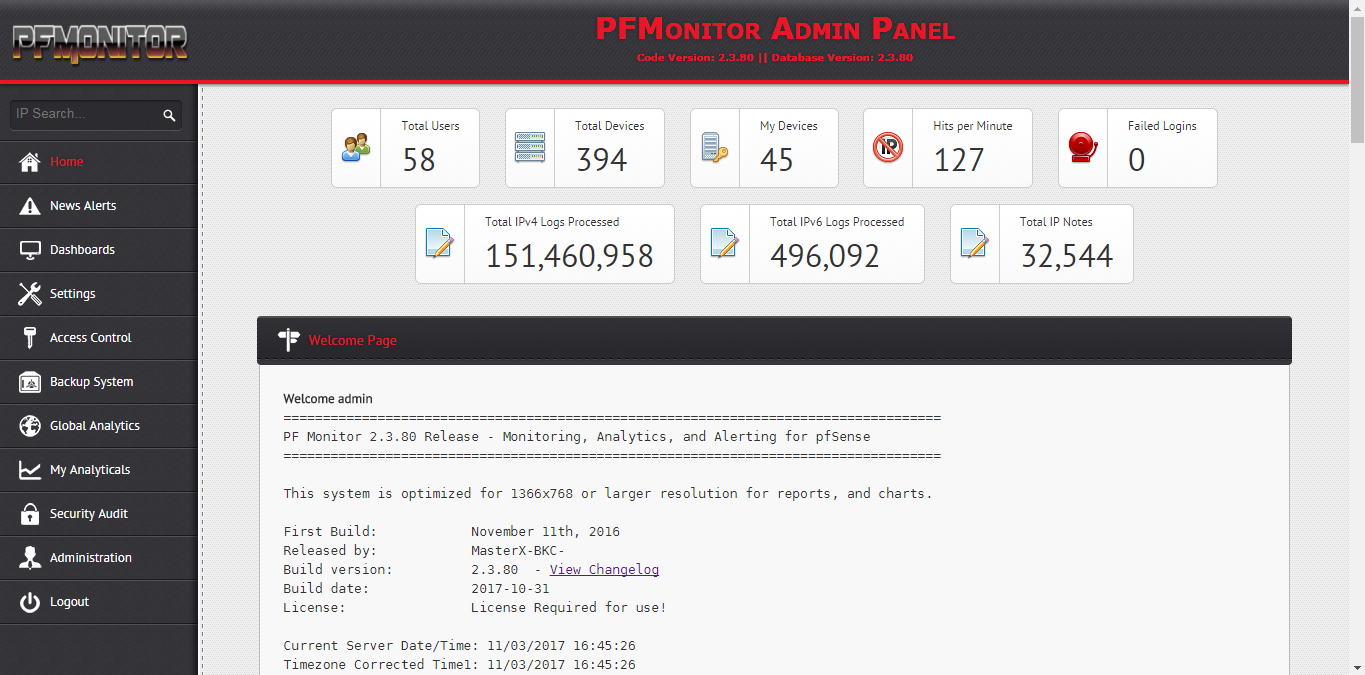
Home Screen |
- The Home Screen provides basic insights into Your Account, and PFMonitor as a whole
- Support Contact Information for Technical Issues
- Step by Step Instructions for Setting up PFMonitor on your Devices
- Change Log Access to see whats new in PFMonitor
- Help Text regarding how to interpret log entires
|
|

NOC Dashboard |
- The NOC Dashboard is literally a Large Format Screen Dashboard intended to be displayed on a Wall Display in your Network Operations Center.
- Live Statistics of your Managed Devices in Real-Time
- Alerts on Outages, Out of Date Firmware, Overloaded RAM or CPU Usage, Uptime, and the State Table Usage
- Automatic Refreshing so information stays current onscreen
|
|
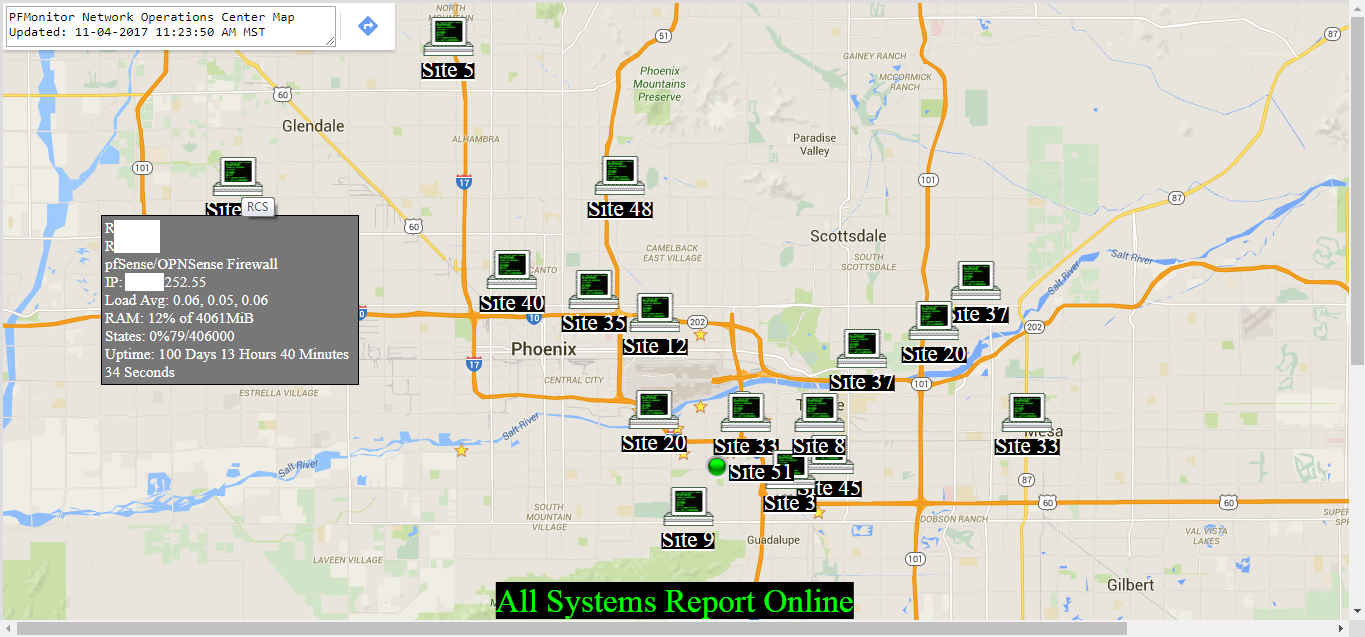
NOC Map |
- The NOC Map is literally a Large Format Screen Map intended to be displayed on a Wall Display in your Network Operations Center.
- Live Statistics of your Managed Devices in Real-Time on mouseover any device.
- Alerts on Outages, Overloaded RAM or CPU Usage, Uptime, and the State Table Usage.
- Automatic Refreshing so information stays current onscreen.
- Map Background is user selectable between numerous pre-loaded options, or send your own to us, and we will load it for you.
- Can be used for a Logical Map, or Topographical Map just by swapping our backgrounds and re-arranging icons.
|
|
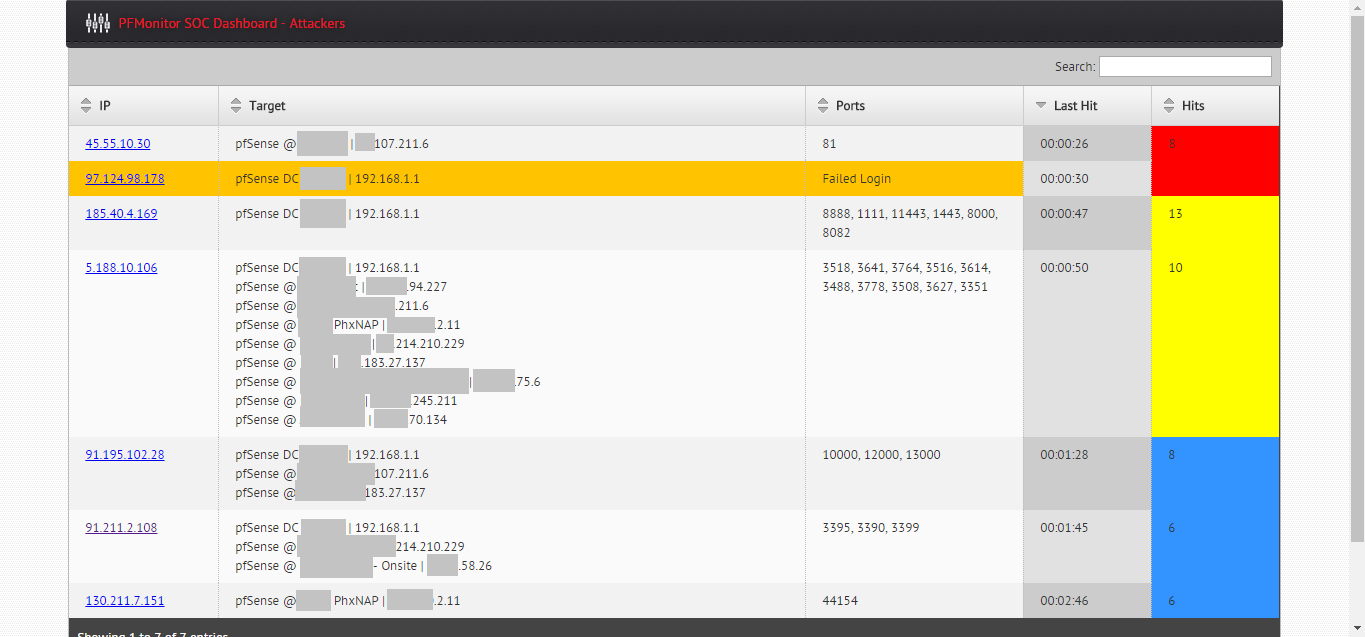
SOC Dashboard |
- The SOC Dashboard is literally a Large Format Screen Dashboard intended to be displayed on a Wall Display in your Network/Security Operations Center.
- Specialized for the Network Security Team to get Real-Time Attack Notification
- Shows Devices Targetted, and The Targetted Ports, Grouped if Attacker is targetting Multiple Devices.
- One-Click access to IP Offender Reports, Just Click the Attackers IP.
- Attacks Color Coded by Activity, Ended Attacks fall down the list
- New/Active Attacks Rise to the top, and Turn Red
- Attacks that fall idle or end turn Yellow, and eventually Blue as they are about to de-assert
|
|

Backup System |
- The Backup System does configuration backups of all of your pfSense units every 6 hours, and archives them so restoring after a failure, or upgrading to a newer unit is quick and painless.
- Backups are sorted by the date they were taken, and they also document the last date and time the configuration was changed, and the Devices IP and Serial Number.
- Backups are stored in our Cloud Database, and are only viewable by their owners.
- One-Click to download the config backup of your choice.
- Our Backups can be restored using pfSenses own Restore option in the Web Configuration.
- Backup Jobs can also be manually initiated as needed by PFMonitor users.
|
|
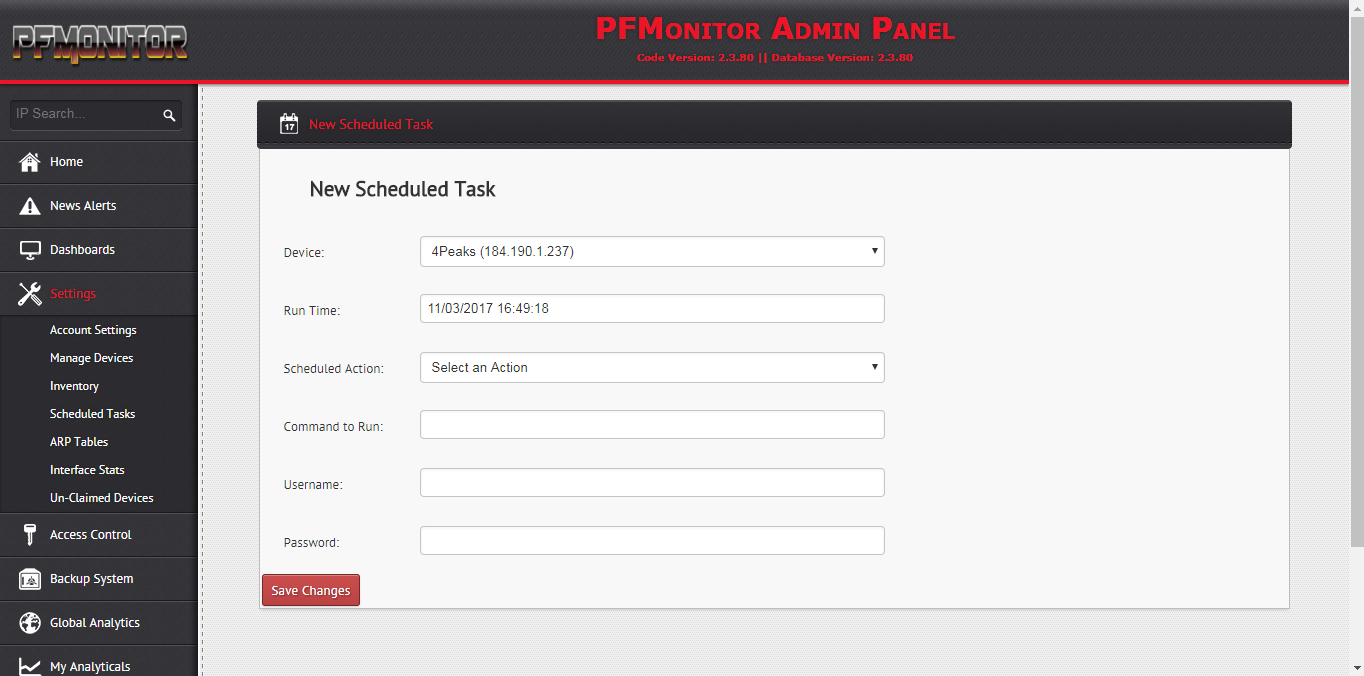
Task Scheduler |
- The Task Scheduler can be used to trigger Config Backups, System Reboots, Service Restarts, ACL Reloads, Firmware Upgrades, Password Resets, and soon Shell Commands.
- Why wait up till midnight to press a button on a firewall when you can let PFMonitor do it for you.
|
|
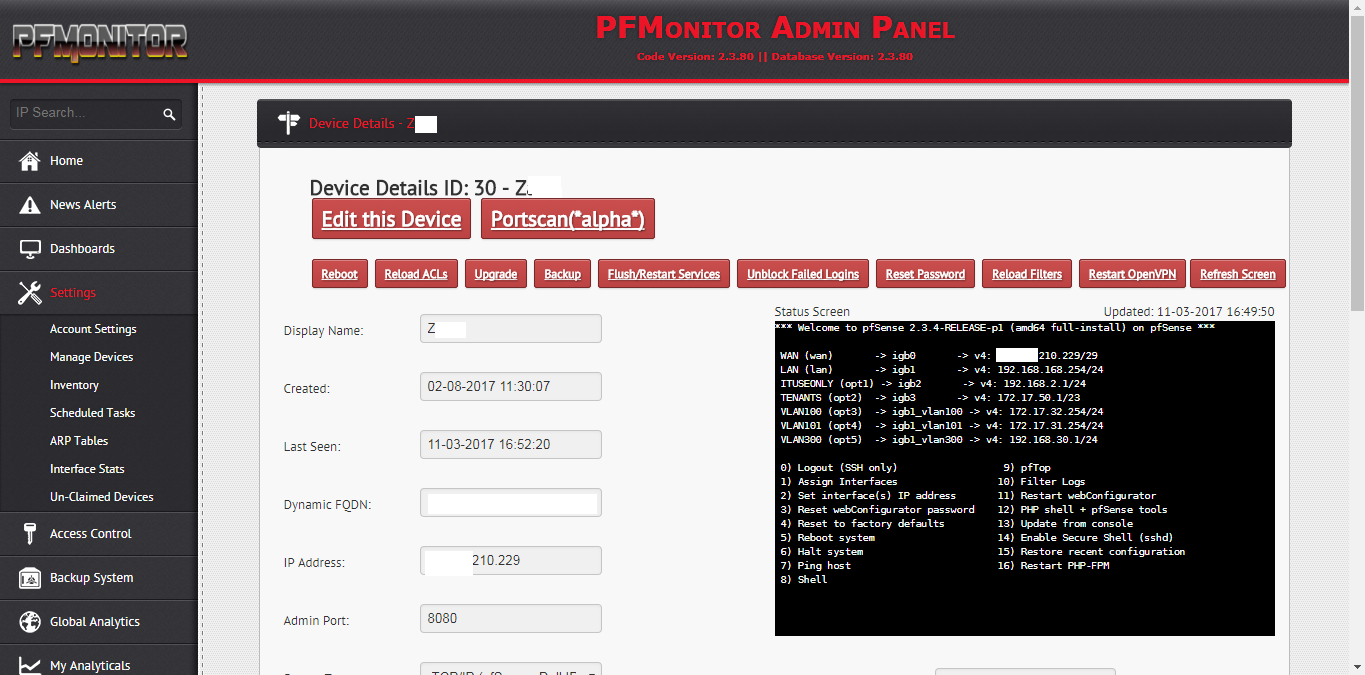
Firewall Details |
- The Firewall Details page shows the specifications and status of the firewall/device as well as a preview of its console status screen.
- This page also allows you to run common tasks on the firewall with single click buttons seen at the top of the page.
|
|
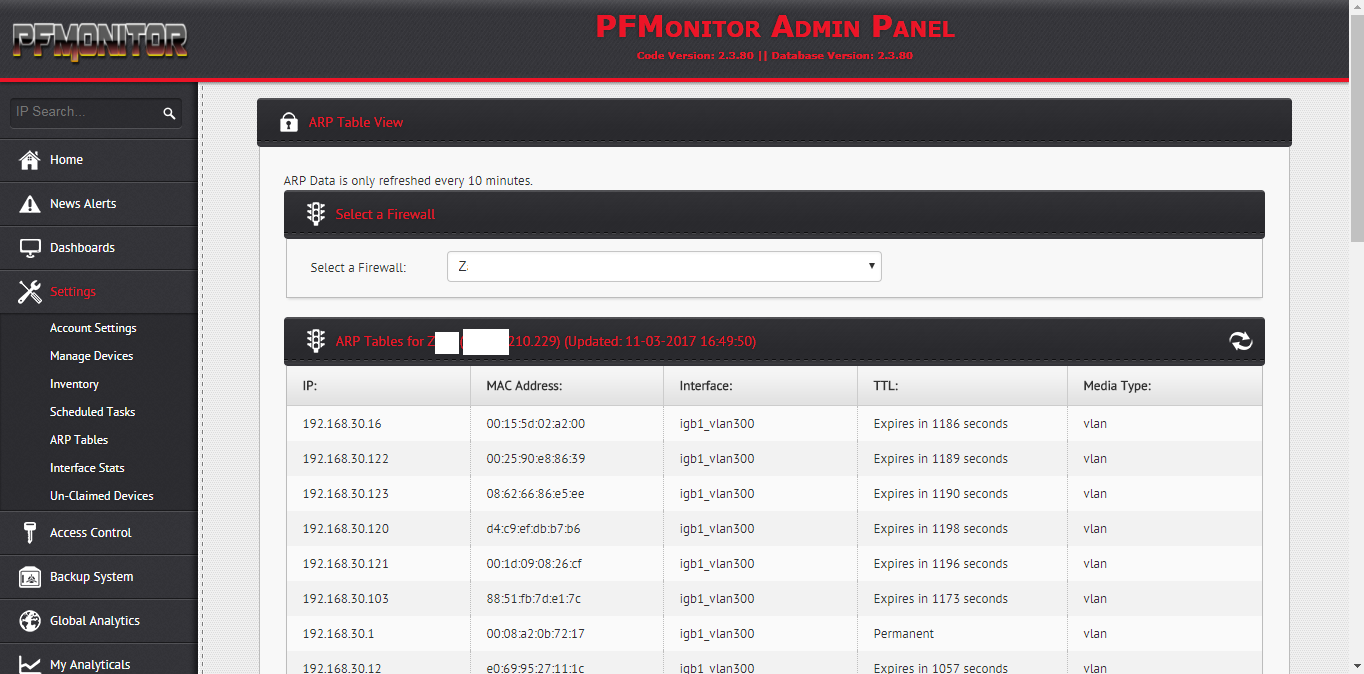
ARP Tables |
- The ARP Tables page shows the ARP Tables of the firewall from all of its interfaces, allowing easy reference to find rogue devices, verify connectivity, etc.
- Shows MAC Addresses, Interface, IP Address, and Expire Time, and Media Type of the interface.
|
|

Interface Status |
- The Interface Status page shows the status of the firewalls interfaces, allowing easy reference to find connection errors, packet counts, MAC Addresses, Link Speed, MTU, etc.
- Makes finding potential bad cables, or lossy interfaces easier, as well as numerous other tasks.
|
|
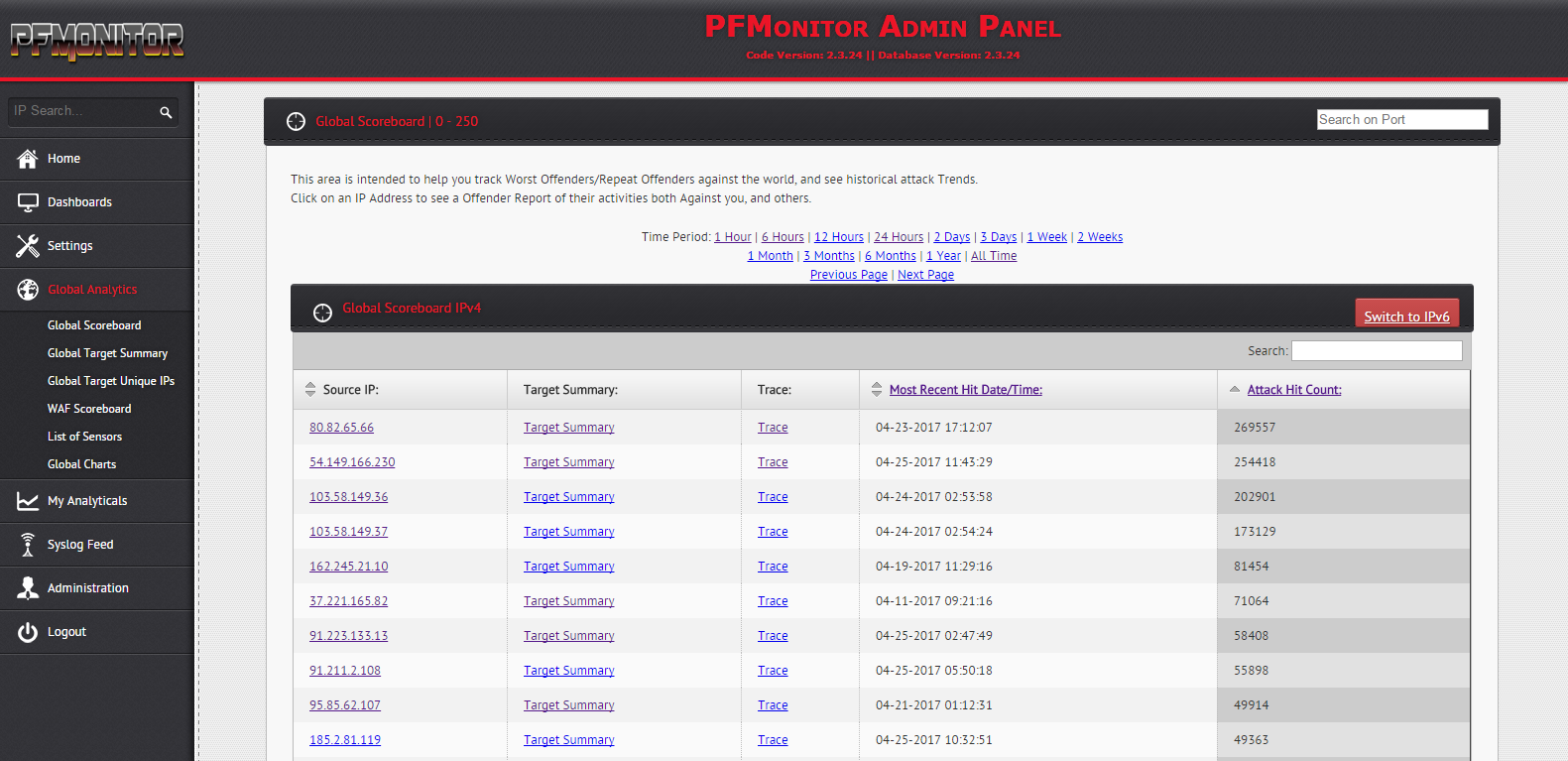
Global Scoreboard |
- The Global Scoreboard is a Scoreboard of the IPs that have been attacking ALL PFMonitor users.
- You can see with ease, What IPs are conducting attacks against everyone as a whole, bot scanners, etc.
- If one of your attackers isnt in the Global Scoreboard, Chances are they are targetting you directly.
- Allows for advanced Sorting of the columns using DataTables.
- Support for IPv4 and IPv6
- Easily sort one way for Worst Offenders, or sort by most recent attack time.
- One-Click access to IP Offender Reports, Just Click the Attackers IP.
|
|
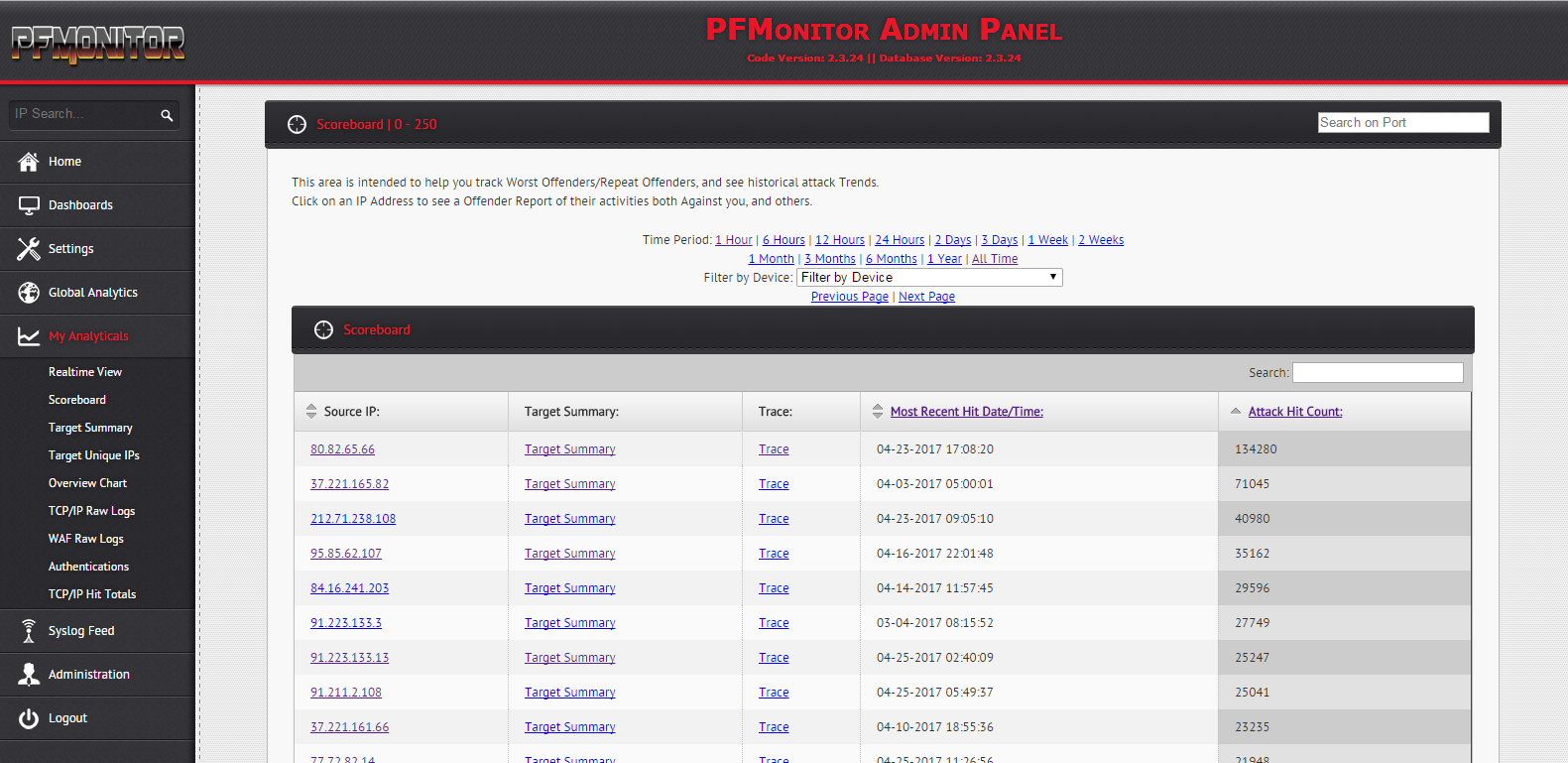
My Scoreboard |
- This Scoreboard is a Scoreboard of the IPs that have been attacking just your PFMonitor users.
- You can see with ease, What IPs are conducting attacks against everyone as a whole, bot scanners, etc.
- If one of your attackers isnt in the Global Scoreboard, Chances are they are targetting you directly.
- Allows for advanced Sorting of the columns using DataTables.
- Support for IPv4 and IPv6
- Easily sort one way for Worst Offenders, or sort by most recent attack time.
- One-Click access to IP Offender Reports, Just Click the Attackers IP.
|
|

Offender Report |
- An Offender Report shows detailed information about an IPs owner, Responsible Parties, and its Activities.
- See what Port Numbers the attacker has been Targetting, and If available, Abuse Contact Info of the ISP.
- See Notes posted by other PFMonitor users, Including us, Containing additional information about the IP and its attacks.
- See Actual Attack logs against your own Firewalls at the bottom of the report. (Most Recent 1000)
- Support for IPv4 and IPv6
- Allows for Collaboration of critical info regarding attackers using Notes.
- One-Click access to search for other attackers in the same /24 Range. (/64 if IPv6)
- Click Here for an Example Offender Report from our Static Demo
|
|
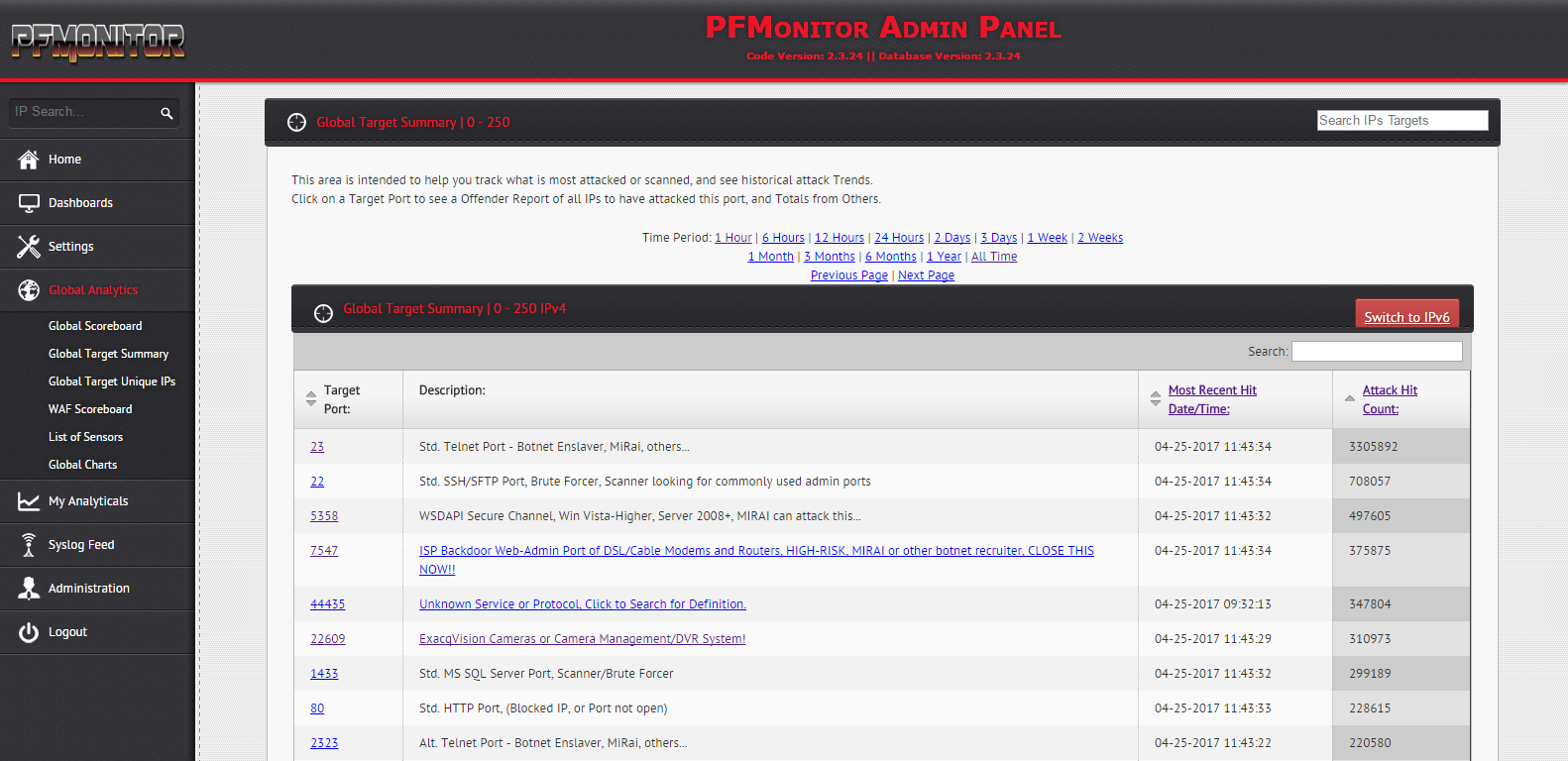
Global Targets |
- The Global Target Summary is a Scoreboard of the MOST targeted Ports, Totaled up from All Users.
- You can see with ease, What the most attacked Ports/Services are.
- See emerging trends of sudden upticks of scanning against a certain Port/Service.
- Allows for advanced Sorting of the columns using DataTables.
- Support for IPv4 and IPv6
- Easily sort one way for Most Ever Attacked, or sort by most recent attack time.
- Click a Port Number, And instantly get a global scoreboard, limited to only the IPs that attack that port.
|
|
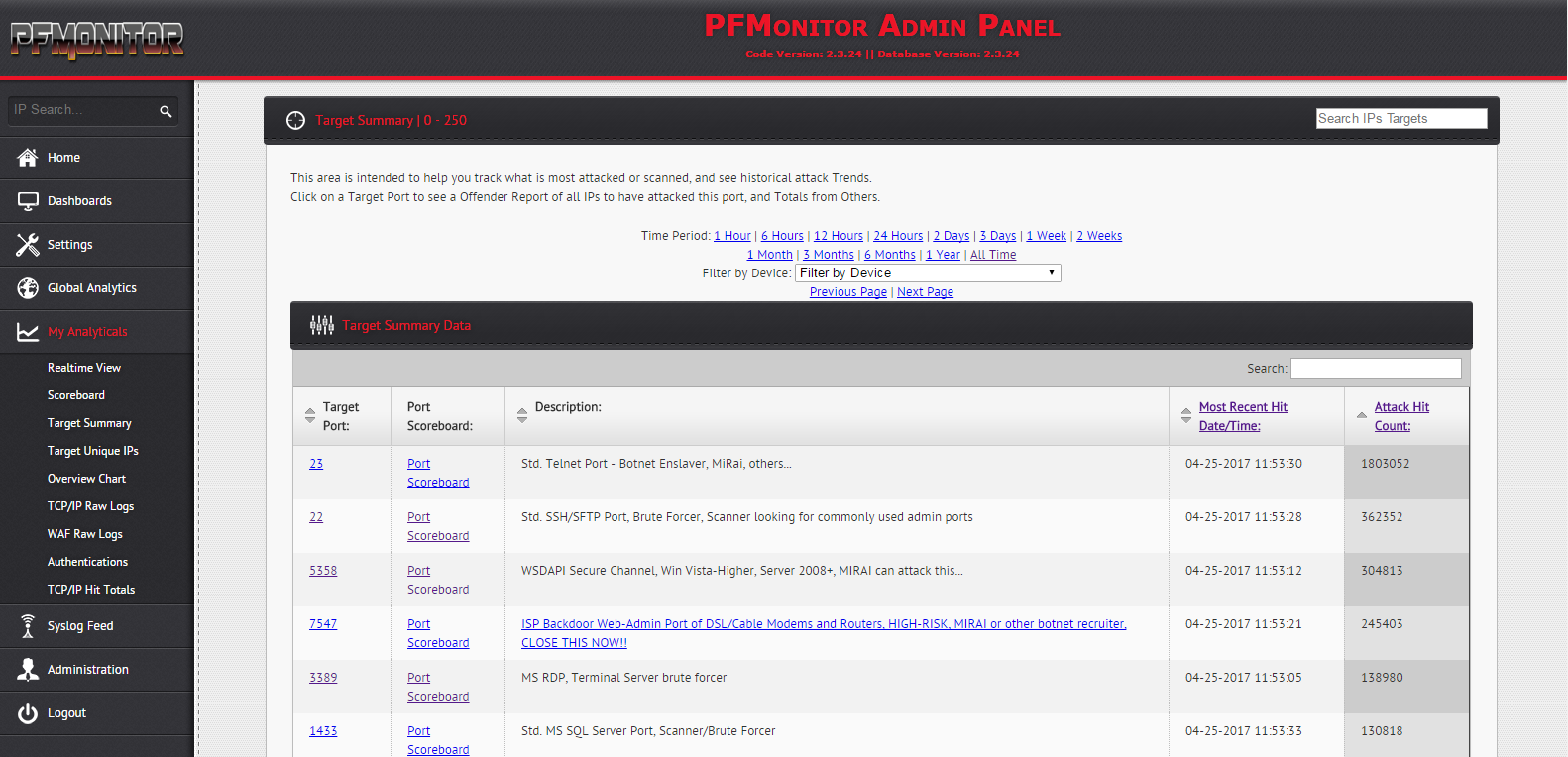
My Targets |
- The Target Summary is a Scoreboard of the MOST targeted Ports, Limited to your firewalls.
- You can see with ease, What the most attacked Ports/Services are.
- See emerging trends of sudden upticks of scanning against a certain Port/Service.
- Allows for advanced Sorting of the columns using DataTables.
- Support for IPv4 (IPv6 in progress)
- Easily sort one way for Most Ever Attacked, or sort by most recent attack time.
- Click a Port Number, And instantly get a global scoreboard, limited to only the IPs that attack that port.
|
|
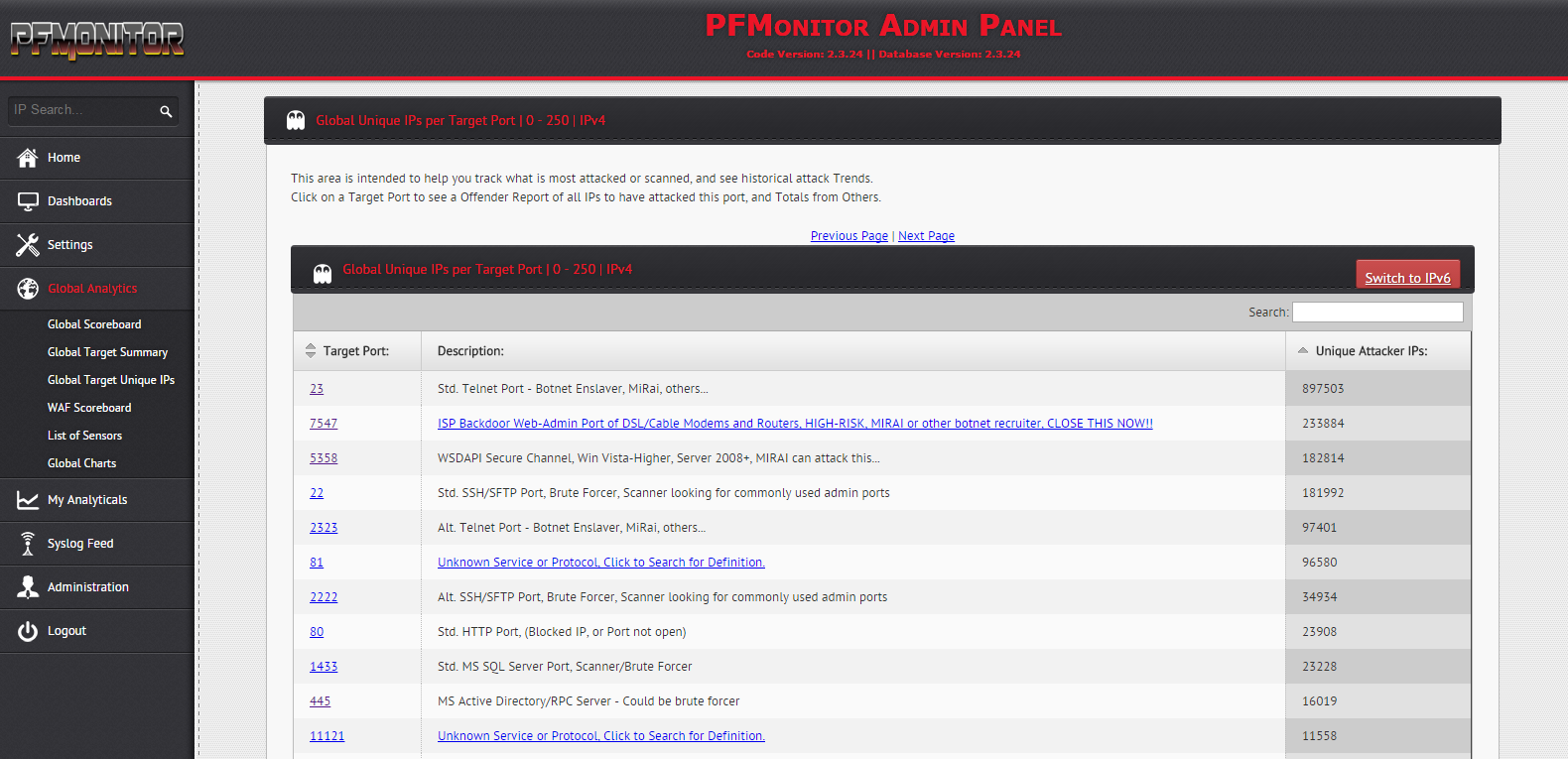
Global Unique IPs |
- The Global Unique IPs Report is a Scoreboard of how many Unique IPs have attacked each Port.
- You can see with ease, Roughly how many attackers are scanning or hitting ports.
- See emerging trends of sudden upticks of the number of attackers against a certain Port/Service.
- Allows for advanced Sorting of the columns using DataTables.
- Support for IPv4 and IPv6
- Easily sort one way for Most Ever Attacked, or sort by most recent attack time.
- Click a Port Number, And instantly get a global scoreboard, limited to only the IPs that attack that port.
|
|


