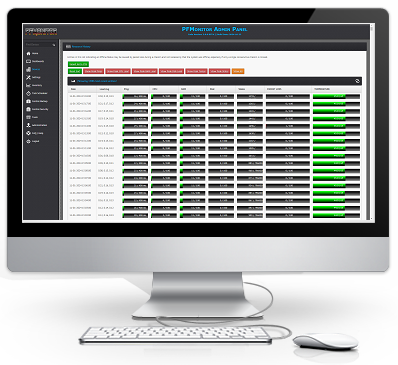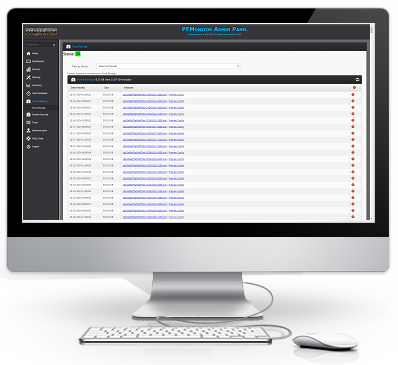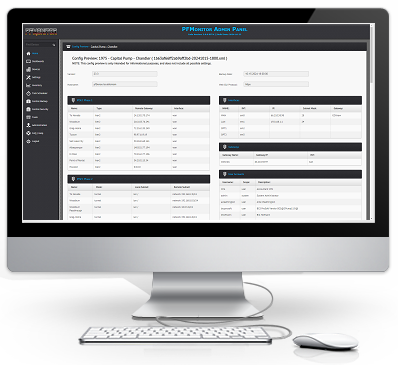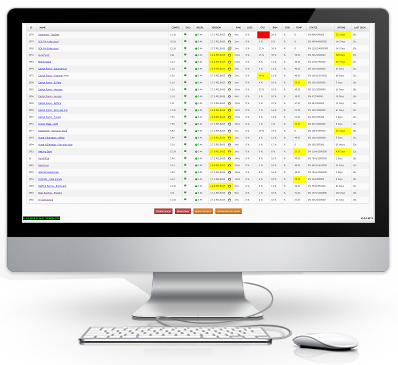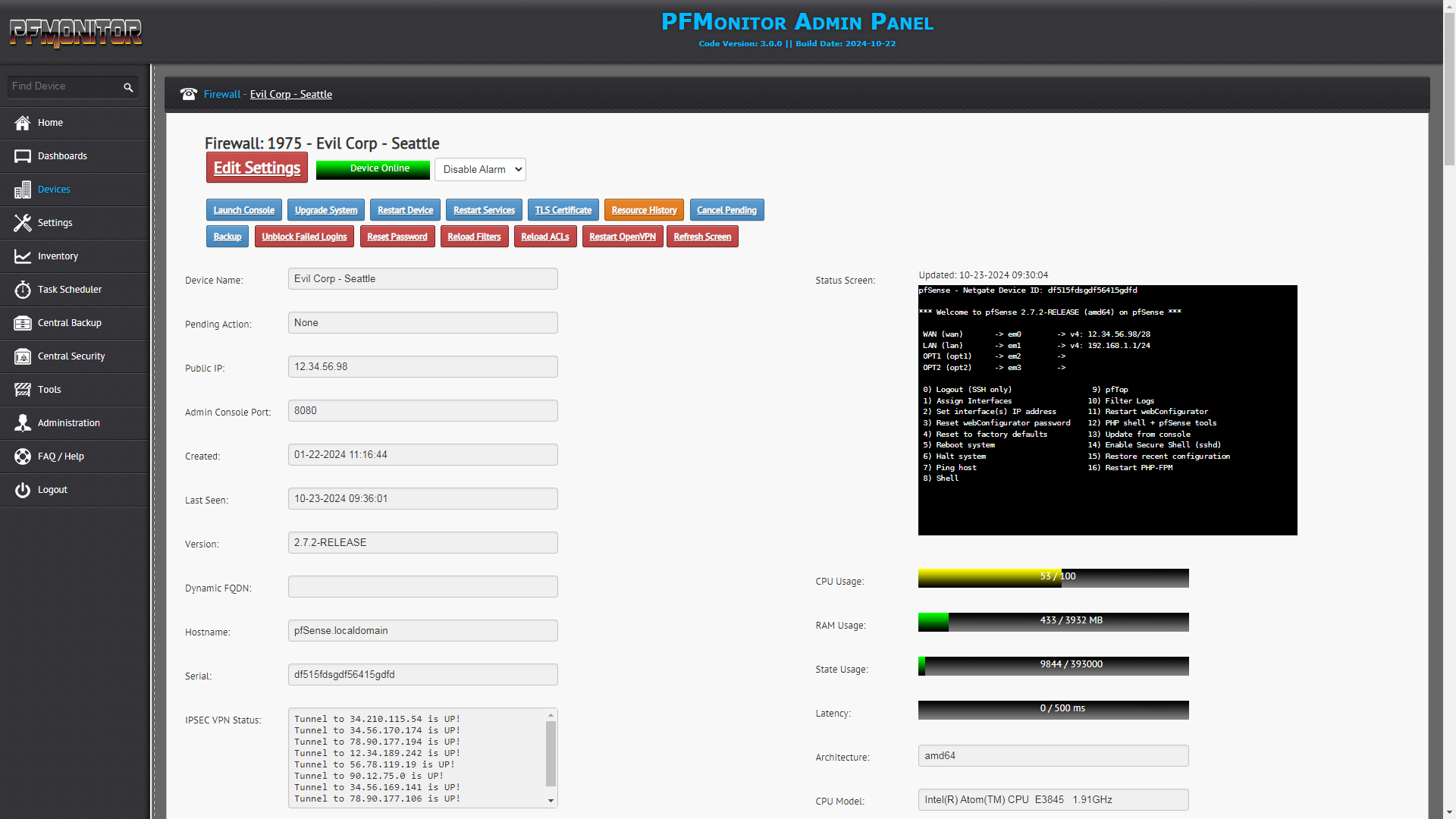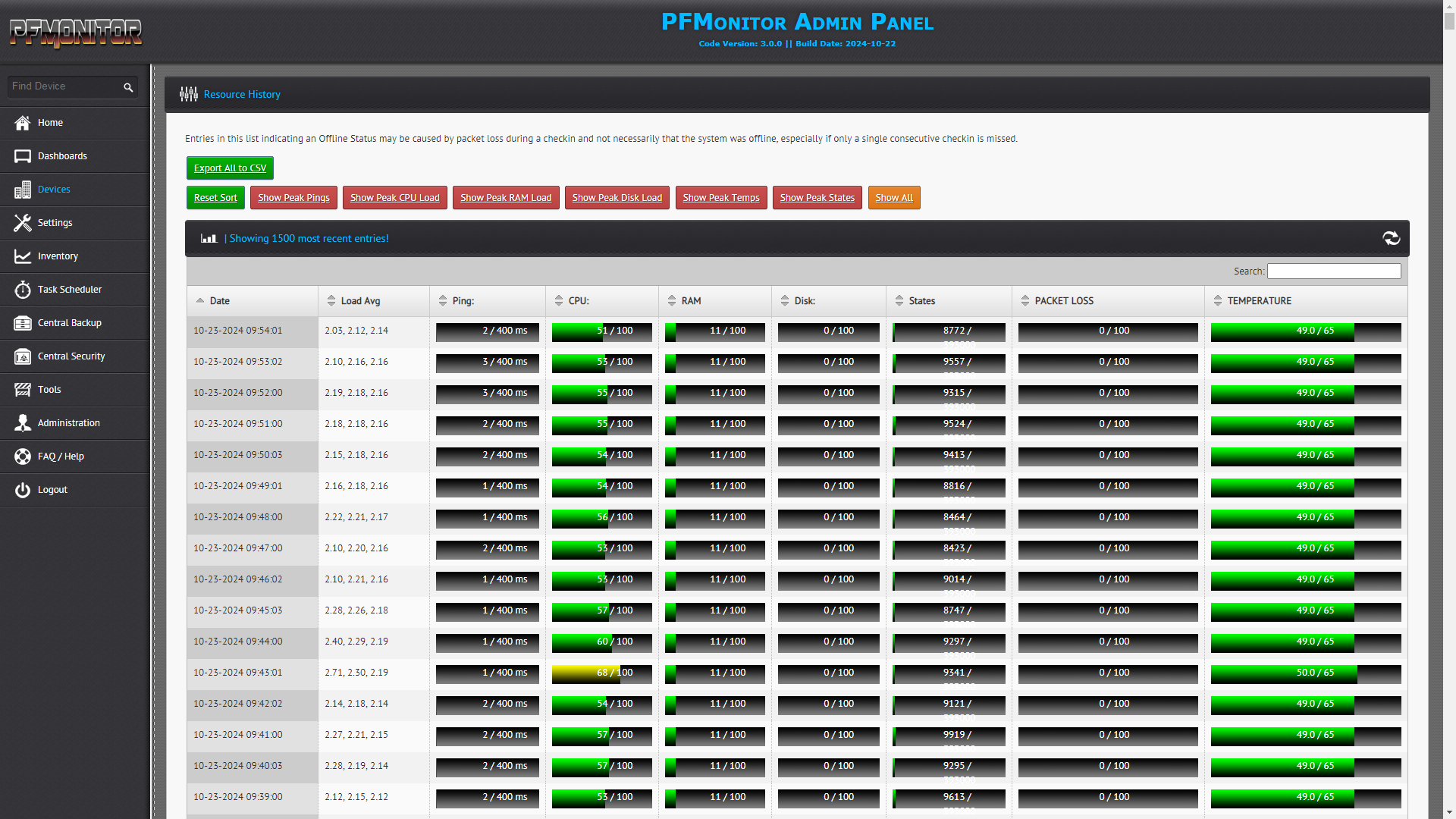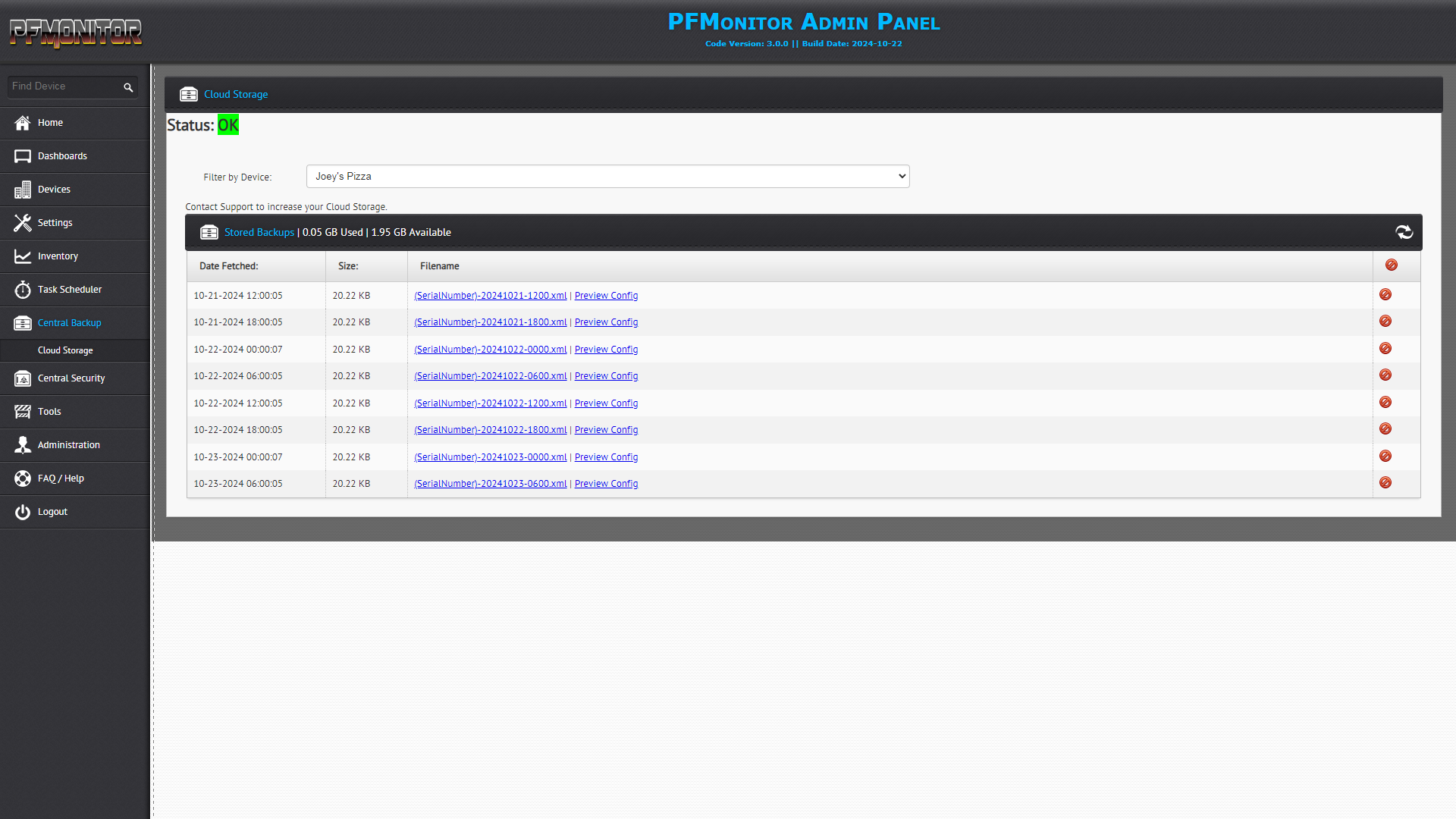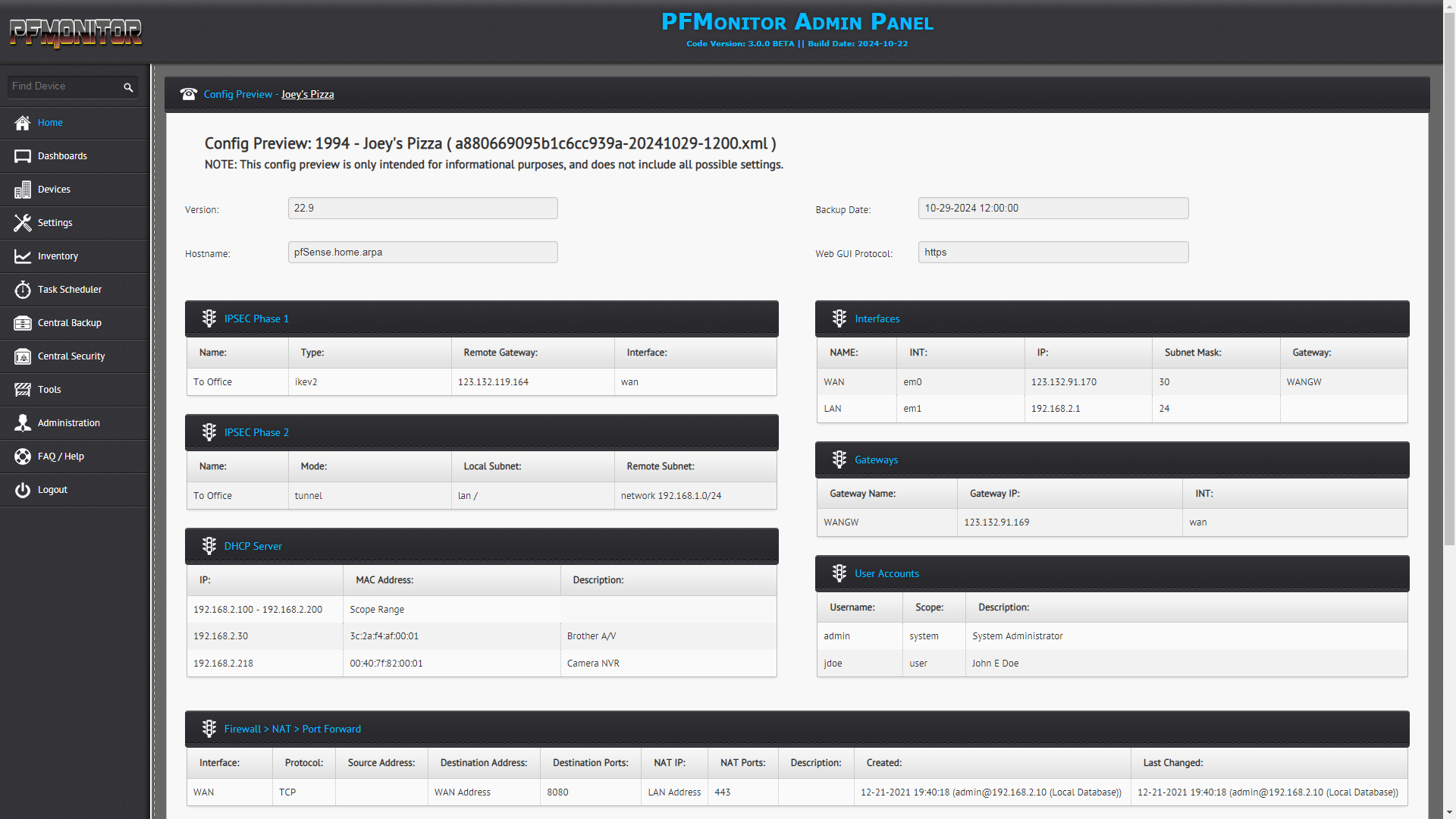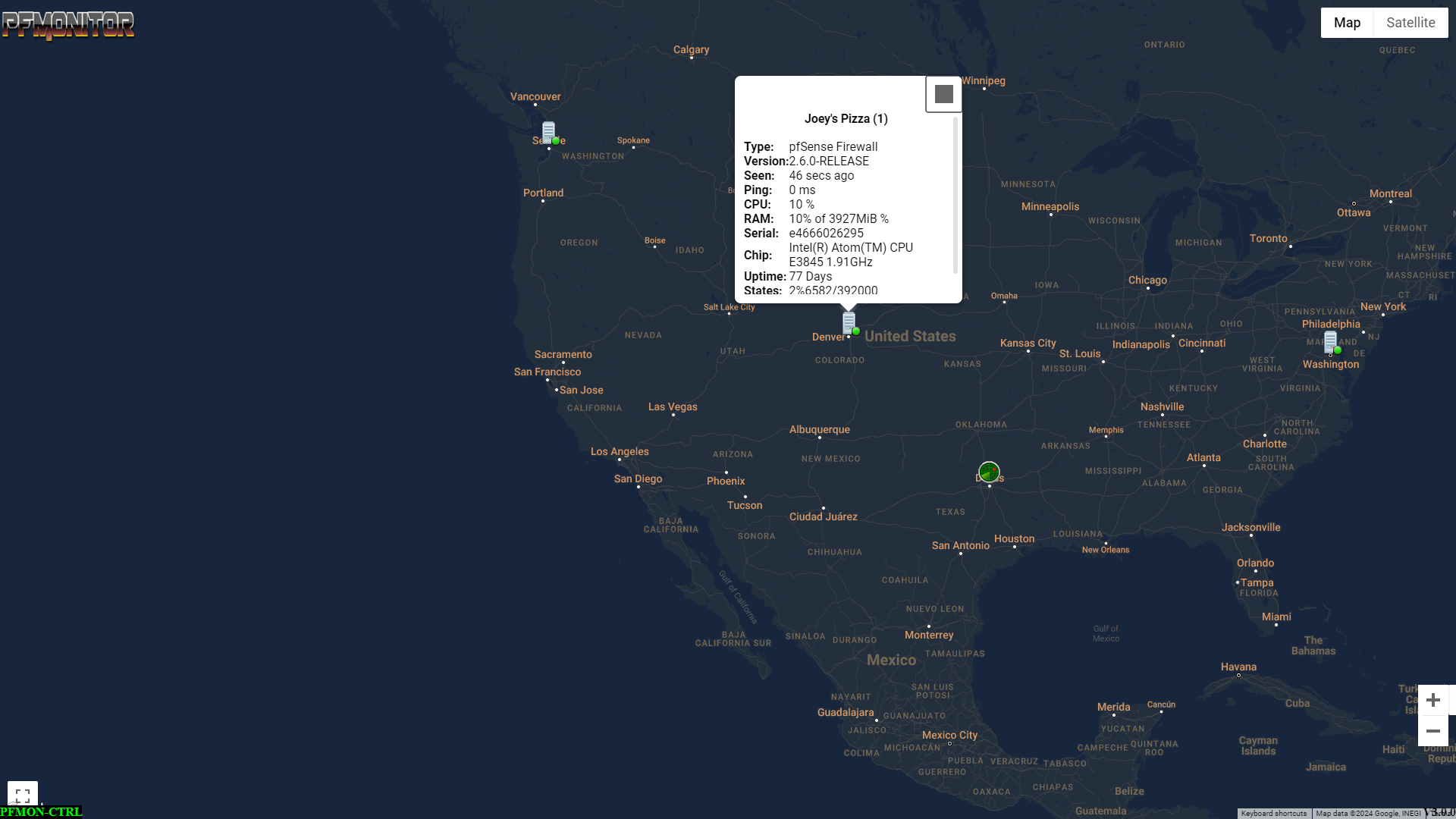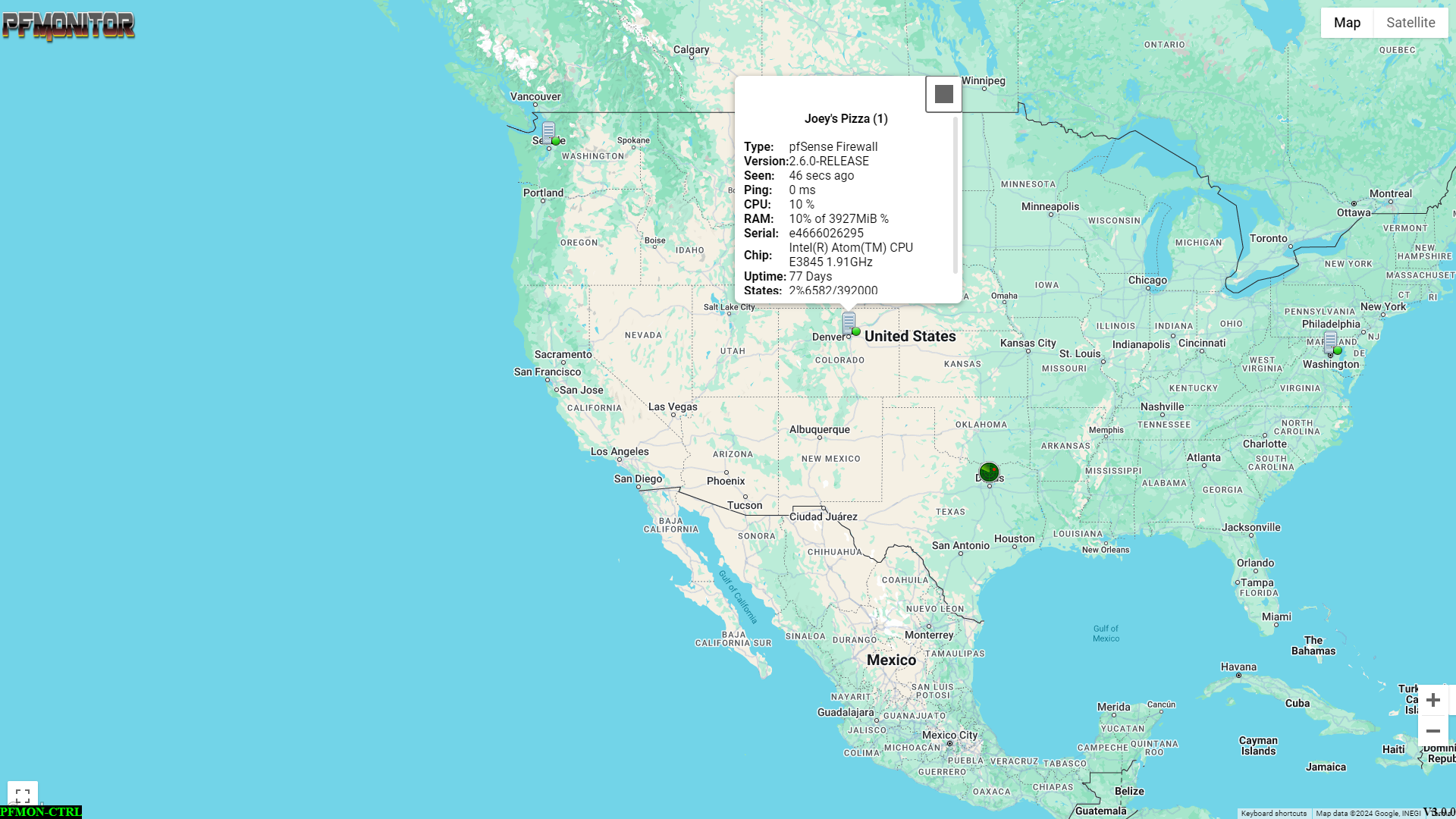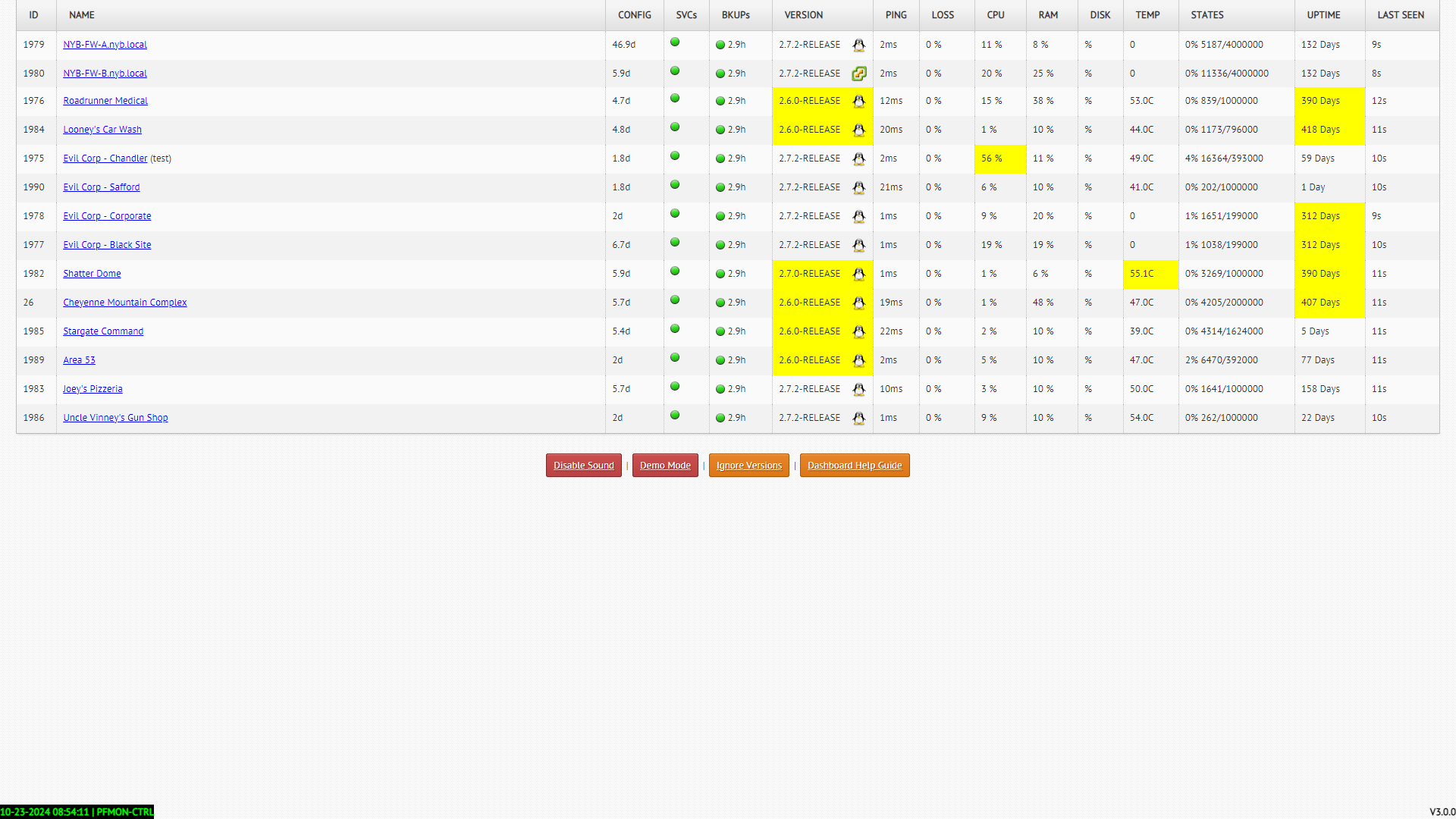Welcome to PFMonitor. Start Managing Your Firewalls Smarter Today completely for FREE!
FREE TRIALCentralized Security
Global Blacklist & Whitelist
Easily setup your Firewalls to pull in Whitelisted and Blacklisted IPs from your PFMonitor portal Automatically.
Geo Availability

Available in multiple Geographic Area's.
With the release of Version 3.0 we now have servers in USA, Canada, Australia, United Kingdom, Germany, The Netherlands, France, South Africa, and Singapore.
Highlights in 3.0?
Special Thanks
Special Thanks to those who stuck with us during this recode.
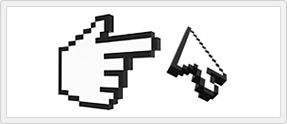
We appologize for the extended duration our recode into the land of Debian has taken, but we are better for it now with future software support.